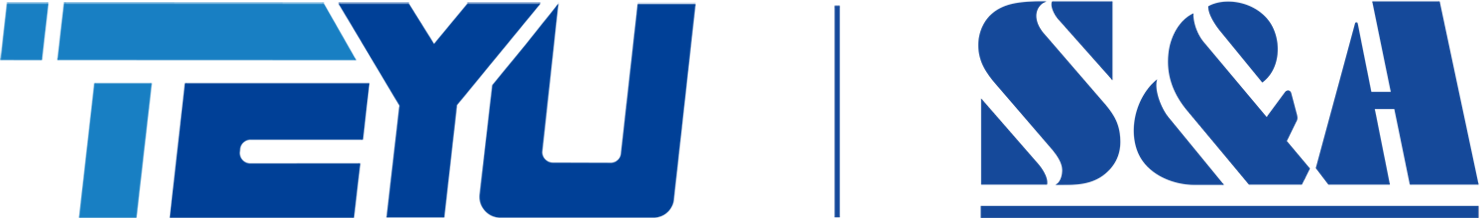Dodaná procesní chladicí jednotka CW-6000 s laserovým řezáním trubek je z výroby nastavena v inteligentním teplotním režimu. Tento režim nabízí automatické nastavení teploty bez nutnosti ručního nastavování. Pokud chtějí uživatelé upravit teplotu vody, musí přepnout laserovou chladicí jednotku do režimu konstantní teploty a poté nastavit teplotu vody. Níže jsou uvedeny podrobné kroky pro procesní chladicí jednotku CW-6000.
1. Stiskněte a podržte tlačítka „▲“ a „SET“ po dobu 5 sekund, dokud se v horním okně nezobrazí „00“ a v dolním okně „PAS“.
2. Stiskněte tlačítko „▲“ pro výběr hesla „08“ (tovární nastavení je 08);
3. Poté stiskněte tlačítko „SET“ pro vstup do nastavení nabídky;
4. Stiskněte tlačítko „>“ pro změnu hodnoty z F0 na F3 v dolním okně. (F3 znamená způsob ovládání);
5. Stisknutím tlačítka „▼“ změňte hodnotu z „1“ na „0“. („1“ znamená režim inteligentní teploty, zatímco „0“ znamená režim konstantní teploty);
6. Nyní je chladič v režimu konstantní teploty;
7. Stiskněte tlačítko „<“ pro změnu hodnoty z F3 na F0 v dolním okně;
8. Stiskněte tlačítka „▲“ a „▼“ pro nastavení teploty vody;
Stisknutím tlačítka „RST“ potvrďte nastavení a ukončete nabídku.
Po 18 letech vývoje jsme zavedli přísný systém kvality produktů a poskytujeme zavedený poprodejní servis. Nabízíme více než 90 standardních modelů vodních chladičů a 120 modelů vodních chladičů s možností úpravy na míru. S chladicím výkonem od 0,6 kW do 30 kW jsou naše vodní chladiče vhodné pro chlazení různých laserových zdrojů, laserových obráběcích strojů, CNC strojů, lékařských přístrojů, laboratorního vybavení a dalších zařízení.