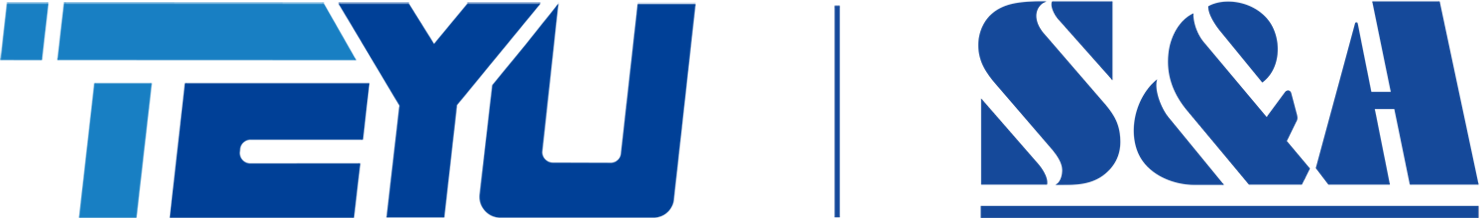S&A industrial refrigeration air cooled chiller CW-5300 comes with a T-506 temperature controller and this controller is programmed with intelligent temperature mode. Therefore, if users need to change to constant temperature mode, they need to take the following steps:
1.Press and hold “▲”button and “SET” button for 5 seconds until the upper window indicates “00” and the lower window indicates “PAS” ;
2.Press “▲” button to select the password “08” (factory setting is 08);
3.Then press “SET” button to enter menu setting;
4.Press “>” button to change the value from F0 to F3 in the lower window. (F3 stands for way of control);
5.Press “▼” button to change the value from “1” to “0”. (“1” means intelligent temperature mode while “0” means constant temperature mode);
6.Now the chiller is under constant temperature mode
If you still have questions regarding the mode changing, please e-mail to techsupport@teyu.com.cn