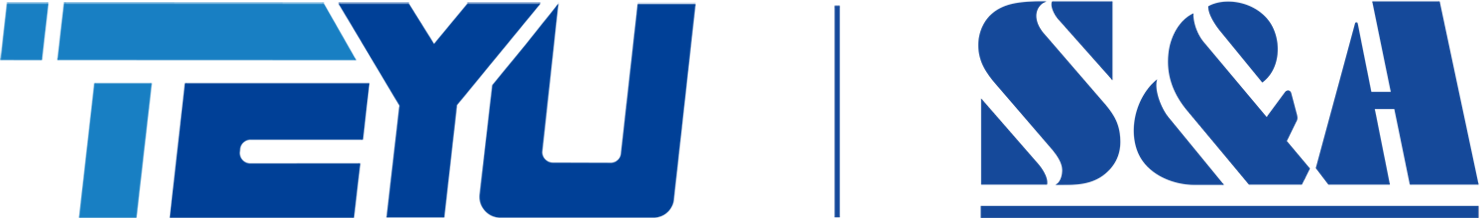User: I recently purchased our industrial water cooler CW-6000 to cool my UV LED printer. It seems that the factory setting is intelligent temperature mode. How to switch to constant temperature mode?
S&A Teyu: Well, the default setting of our industrial water cooler is generally intelligent temperature mode. To switch to constant temperature mode, please follow the following steps:
1.Press and hold “▲”button and “SET” button for 5 seconds;
2.Until the upper window indicates “00” and the lower window indicates “PAS”
3.Press “▲” button to select the password “08” (default setting is 08)
4.Then press “SET” button to enter menu setting
5.Press “▶” button until the lower window indicates “F3”. (F3 stands for way of control)
6.Press “▼” button to modify the data from “1” to “0”. (“1” means intelligent mode while “0” means constant temperature mode)
7.Press “RST” to save the modification and exit the setting.
In respect of production, S&A Teyu has invested the production equipment of more than one million yuan, ensuring the quality of a series of processes from the core components (condenser) of industrial chiller to the welding of sheet metal; in respect of logistics, S&A Teyu has set up logistics warehouses in the main cities of China, having greatly reduced the damage due to the long-distance logistics of the goods, and improved transport efficiency; in respect of after-sales service, the warranty period is two years.